Table of Contents
Hey education enthusiasts! Are you looking for the coolest course creation tools to make your work easier? Today, we’re diving deep into the heart of the classroom, where technology meets teaching, and two stellar features take center stage – Math Type and Chem Type. These aren’t just tools; they’re educational superheroes, transforming the way we approach math and chemistry lessons.
So, grab a comfortable seat, and let’s take a closer look at how these special course creation features work in Mera Tutor and what makes them so useful., exploring their functionalities, impact, and potential to redefine education in an engaging and inclusive manner.
Mera Tutor’s Course Creation Tools: Math Type and Chem Type
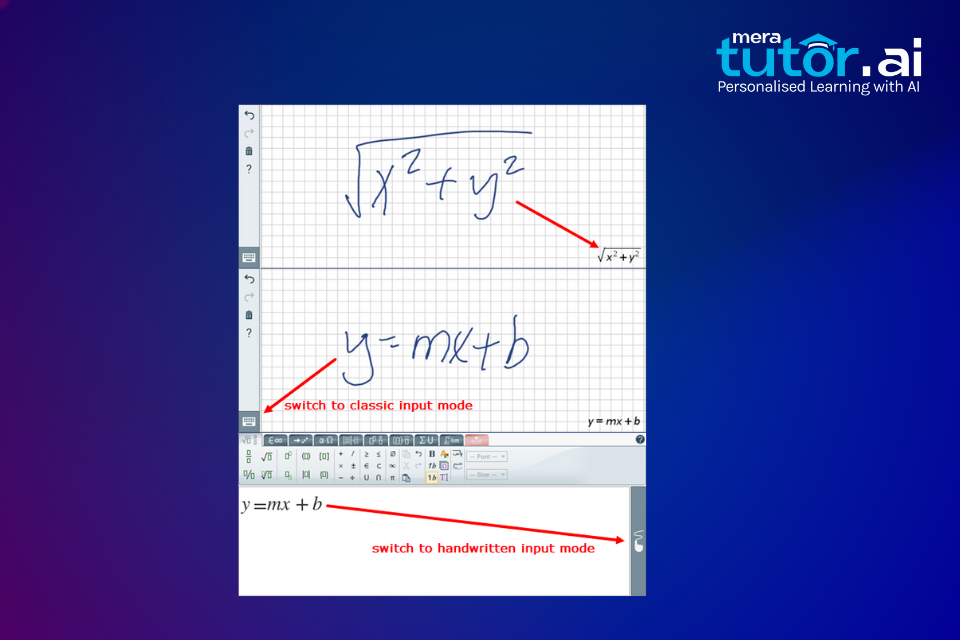
Embracing the Basics
Let’s start our exploration by getting acquainted with our technological allies – Math Type and Chem Type. These features stand as pillars within our Content Creation feature, offering a dynamic platform for the creation and presentation of mathematical and chemical content. Unlike conventional tools, they introduce a paradigm shift, allowing educators and students to input equations through both classical keyboard methods and a revolutionary handwriting mode.
User-Friendly Interface
Navigating the features is a breeze. A simple click on the MathType or ChemType buttons in the toolbar opens up a dedicated dialog, reminiscent of a digital canvas for equation creation. For those finding their footing, our demo will provide a step-by-step guide, ensuring that users can harness the full potential of these features with ease.
Flexibility in Expression
The hallmark of Math Type and Chem Type lies in their flexibility. No longer confined to traditional keyboard inputs, educators can seamlessly switch between modes. The introduction of a handwriting mode transforms tablets into a canvas, allowing equations to be handwritten and effortlessly converted into polished, well-formed representations. This adaptability caters to diverse teaching styles and preferences.
Demystifying ChemType – Your Chemistry Companion
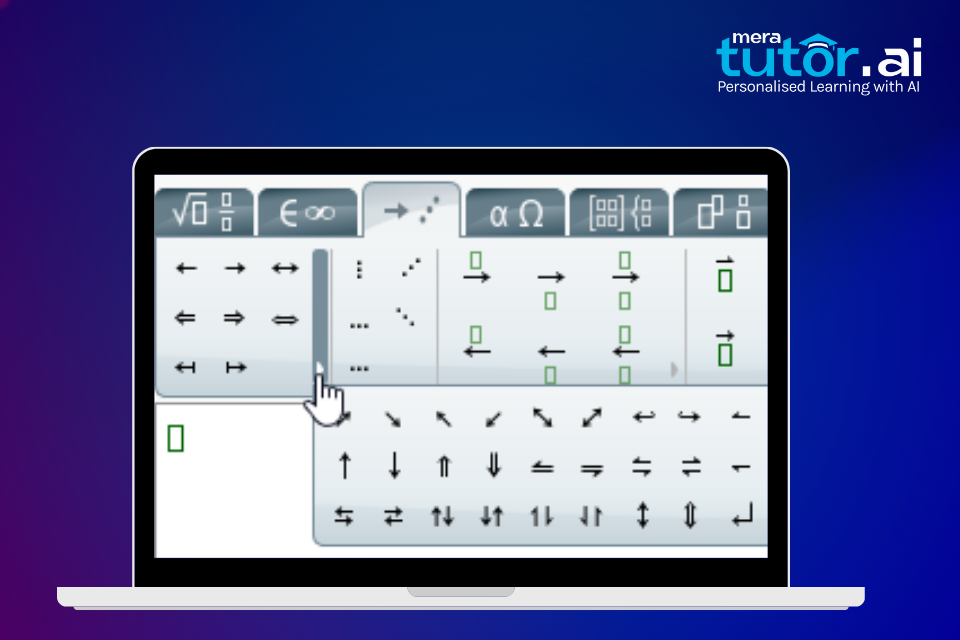
Getting to Know ChemType
Imagine a superhero version of MathType, tailored specifically for chemical notations. That’s ChemType! This tool comes equipped with a chemistry-friendly toolbar, making it a breeze for chemistry authors to work their magic.
Features That Matter
- Upright Chemistry Elements: Unlike typical math notation, where variable names are in italics, ChemType gives chemistry elements the respect they deserve by presenting them in upright (Roman) letters.
- Chemistry Toolbar Delight: The main tab of ChemType is like a treasure trove, offering essential symbols for chemical notation. No need to dive deep; everything you need is right at your fingertips.
- Chemistry Buttons Everywhere: ChemType isn’t confined to its own space. Even if you don’t load ChemType, you can find chemistry-related symbols in MathType’s main tabs. Arrows for reactions? Check. Symbols for chemical elements? Check. It’s like having a chemistry toolkit within MathType.
MathType & ChemType Unveiled – Your Math Wizards
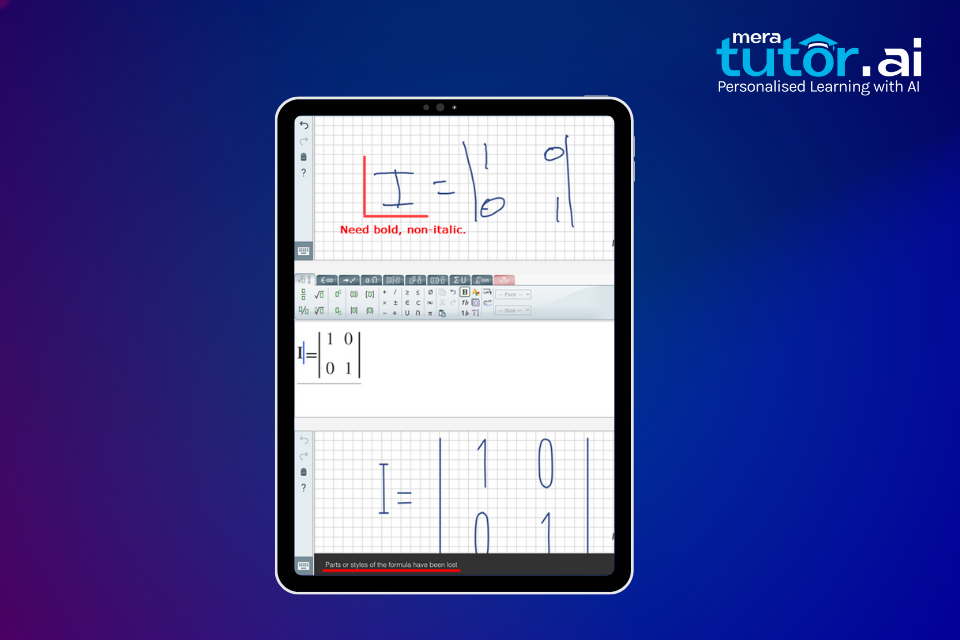
MathType: Making Math a Breeze
1. Friendliest Interface
Picture an equation editor that doesn’t make you break a sweat. That’s MathType for Learning Platforms. Whether you’re a math prodigy or still mastering the basics, MathType is your math buddy. No need to learn complicated codes like LaTeX; just focus on your math mojo.
2. Polished and Professional
MathType isn’t just about solving equations; it’s about making them look good too. As an online equation editor, MathType ensures that all your equations, no matter where you use them, look polished and professional.
3. Handwriting Magic
Have a touch device handy? MathType lets you handwrite your equations. Scribble away, and like magic, MathType transforms your handwritten chaos into a neat, digital equation ready for prime time.
4. Chemistry Charm with ChemType
What if you’re a chemistry buff? No worries! MathType integrates seamlessly with ChemType, a personalized toolbar designed for inorganic chemistry formulas. It’s like having a chemistry sidekick right there with you.
5. Accessibility for All
MathType isn’t exclusive; it’s inclusive. It follows accessibility guidelines, ensuring that everyone, regardless of abilities, can engage with the content. Whether you rely on a screen reader or navigate with a keyboard, MathType has your back.
MathType 7 Integrations
1. Quality on Digital Platforms
MathType 7 isn’t shy about mingling with the big shots. It integrates with Google Docs, Microsoft Word online, and popular Learning Management Systems (LMS) like Moodle, Canvas, and Schoology. Expect top-notch, scalable formulas optimized for the digital stage.
2. Embracing LaTeX
For those who speak LaTeX, MathType 7 introduces a dedicated panel where you can type your LaTeX directly into Moodle. No need to jump through hoops; it seamlessly converts your LaTeX expressions into formulas for a smooth educational experience.
3. Equation Editing Mastery
MathType 7 is more than just an equation editor; it’s a maestro. From basic arithmetic to advanced calculus, it covers the whole spectrum. Matrices, big operators, stretchy arrows – you name it, MathType 7 has got it.
4. Styling Your Math
Fonts, colors, sizes – it’s your call. MathType 7 lets you customize equations to match your style. A dash of personal flair to your math expressions? Why not!
5. Handwriting Havoc
Touch devices, rejoice! MathType 7’s handwriting feature lets you jot down formulas just like you would on paper. Quick, intuitive, and with gestures for corrections – it’s handwriting without the mess.
6. Easy To Instal
Installing and uninstalling software can be a headache, but not with MathType 7. It’s a breeze. Find it in your web platform’s store, and chances are, your LMS platform might already have it waiting for you.
7. Arabic (RTL) Support
MathType 7 isn’t just language-neutral; it’s language-friendly. It smoothly integrates with right-to-left (RTL) languages like Arabic, Hebrew, and Persian, understanding the nuances and making math accessible in any language.
Chemistry Takes Center Stage – ChemType in Action
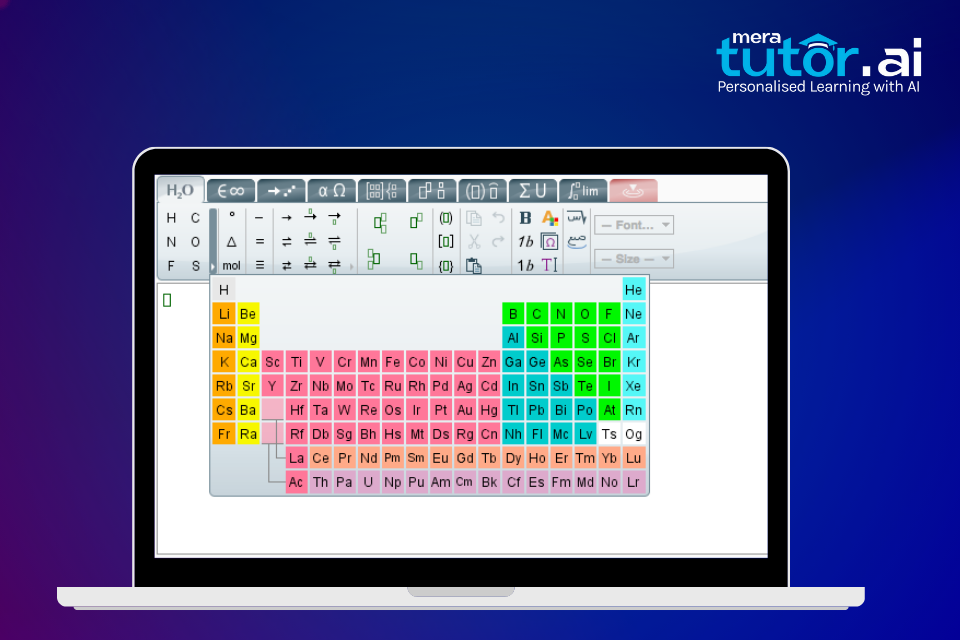
Chemistry Unleashed
ChemType isn’t just an add-on; it’s a game-changer for chemistry enthusiasts. Let’s explore how it enriches the chemistry editing experience.
Accessibility in Chemistry – Everyone’s Invited
Just like its sibling MathType, ChemType prioritizes accessibility. Whether you’re navigating with a keyboard or a screen reader, ChemType ensures that chemistry formulas are fully accessible.
LaTeX Love for Chemistry
LaTeX aficionados, rejoice! MathType 7 introduces a dedicated input method for typing LaTeX directly into Moodle, bridging the gap between the traditional and the modern.
Handwritten Harmony with MathType
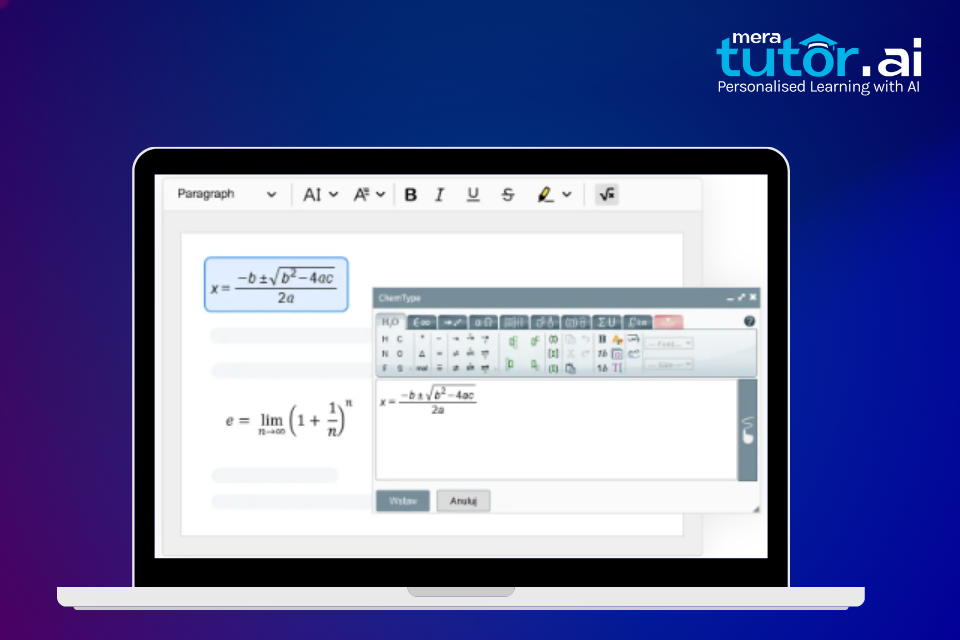
Scribbling Your Equations
Ever wished you could just scribble down your equations? With MathType’s handwritten input mode, you can! Whether you’re using a touch device, a digital pen, or a good old mouse, let the creativity flow.
Fixing Oops Moments
We all make mistakes, and MathType gets it. Correcting handwritten input is a breeze. Scribble through errors until they turn red, and voila! MathType understands your intentions, even when your scribbles look more like abstract art.
Switching Modes – Your Choice, Your Way
Flexibility is key with MathType. Switch effortlessly between classic and handwritten input modes. Whether you need a bold non-italic letter or another styling, MathType has your back.
Conclusion: Redefining Education Through Math Type and Chem Type
Education isn’t a one-size-fits-all endeavor, and Math Type and Chem Type acknowledge this by providing educators with tools that cater to diverse learning styles, preferences, and abilities. In this dance between technology and pedagogy, these features emerge as symbols of thoughtful integration, demonstrating that technology can be a supportive ally in the pursuit of excellence in education.
As educators embrace Math Type and Chem Type, they embark on a journey towards creating an educational environment that is not just responsive to the needs of today’s learners but also anticipates and prepares them for the challenges of tomorrow. It’s a revolution, a paradigm shift, and these features are at the forefront, paving the way for a future where education is personalized, inclusive, and technologically literate.
Transform Your Teaching Experience With MeraTutor
Ready to transform your teaching experience? Explore the endless possibilities with Math Type and Chem Type. Simplify equations, personalize content, and foster inclusivity in your classroom. Don't miss out on these game-changers. Embrace the future of education! Try our cool content creation tools today.
Contact Us



